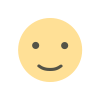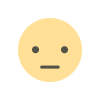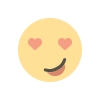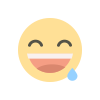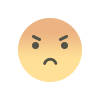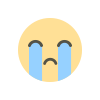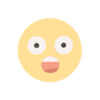Unveiling the Best: A Comprehensive Comparison of Top Budgeting Tools and Apps
Explore the world of budgeting tools and apps with our comprehensive guide! Uncover the pros and cons of popular apps, learn why budgeting is crucial, and discover alternative methods for financial management. Make informed choices for a secure financial future.

In today's fast-paced world, managing personal finances efficiently is more crucial than ever. Luckily, the digital era has brought forth a plethora of budgeting tools and apps designed to simplify financial planning and empower individuals to take control of their money. However, with the abundance of options available, choosing the right budgeting tool can be overwhelming. In this comprehensive guide, we will delve into the features, pros, and cons of popular budgeting tools and apps to assist you in making an informed decision.
What is a Budgeting App?
A budgeting app is a digital tool designed to simplify and streamline the budgeting process. These apps typically offer features such as expense tracking, budget creation, financial goal setting, and often sync with users' bank accounts to provide real-time financial data. The goal is to make budgeting more accessible and convenient for users, promoting financial awareness and responsible money management.
Comparing Top Budgeting Apps and Tools
Using a budgeting app is one of the best ways to create and stick to a budget. The best budgeting apps help you understand your income and spending so you have maximum control over your money. You may want to consider going for budgeting apps come at an affordable price point, are easy to use and integrate with your accounts, and have features that match your budgeting style.
To help in your search for the right budgeting app, we have compared and ranked some of the best budgeting apps available.
1. Mint
Mint is a veteran in the budgeting app landscape, widely recognized for its user-friendly interface and robust features. Acquired by Intuit, the same company behind TurboTax, Mint aims to provide an all-in-one solution for budgeting, expense tracking, and financial goal setting.
Features:
- Automatic Transaction Categorization: Mint automatically categorizes transactions, saving users time on manual input.
- Budget Creation and Tracking: Users can set up personalized budgets and receive alerts when they exceed their spending limits.
- Credit Score Monitoring: Mint offers a free credit score monitoring feature, providing insights into users' credit health.
- Bill Reminders: Never miss a payment with Mint's bill reminder feature, helping users stay on top of their financial obligations.
Pros:
- Free to use with no hidden fees.
- Intuitive interface for easy navigation.
- Comprehensive expense tracking with real-time updates.
- Customizable budget categories.
Cons:
- Advertisements within the app.
- Limited investment tracking capabilities.
- Issues with accurate transaction categorization.
2. YNAB (You Need a Budget)
YNAB has gained a strong following for its unique approach to budgeting, focusing on giving every dollar a job. This proactive approach encourages users to assign specific purposes to their money, fostering better financial habits.
Features:
- Rule-Based Budgeting:YNAB employs a rule-based system to guide users on allocating funds to specific categories.
- Real-Time Syncing:Transactions sync in real-time, providing an up-to-date view of users' financial status.
- Goal Tracking:YNAB allows users to set and track financial goals, whether it's paying off debt or saving for a vacation.
- Educational Resources:The platform offers educational materials to help users improve their financial literacy.
Pros:
- Proactive budgeting philosophy.
- Excellent customer support.
- Robust goal tracking features.
- Regularly updated educational content.
Cons:
- Subscription-based model with a monthly or annual fee.
- Steeper learning curve for new users.
- Limited investment tracking features.
3. PocketGuard
PocketGuard focuses on simplifying budgeting by offering a straightforward overview of users' financial situations. The app categorizes expenses, tracks income, and helps users identify opportunities for saving.
Features:
- Automatic Expense Categorization: Like Mint, PocketGuard automatically categorizes transactions for easy tracking.
- In-App Bill Payment: Users can pay bills directly within the app, streamlining the payment process.
- Savings Goals: PocketGuard assists users in setting and achieving savings goals by analyzing spending patterns.
- Income and Expense Tracking: A clear overview of income, spending, and available funds.
Pros:
- User-friendly interface.
- Personalized spending insights.
- Simplified budget overview.
- No ads in the free version.
Cons:
- Limited investment tracking.
- Some features are only available in the paid version.
- Basic reporting compared to other tools.
4. EveryDollar
EveryDollar, created by financial expert Dave Ramsey, follows the principles of zero-based budgeting. The app encourages users to assign every dollar a specific purpose, ensuring that income equals expenses.
Features:
- Zero-Based Budgeting:EveryDollar promotes assigning every dollar to a specific category, leaving no room for unaccounted expenses.
- Customizable Categories:Users can create personalized budget categories to align with their financial goals.
- Debt Snowball:EveryDollar incorporates Dave Ramsey's debt snowball method to help users pay off debts strategically.
- Expense Tracking:Keep tabs on spending with real-time expense tracking.
Pros:
- Straightforward zero-based budgeting approach.
- Debt snowball method for effective debt payoff.
- Syncs with users' bank accounts for real-time data.
- Free version available.
Cons:
- Limited investment tracking features.
- No automatic transaction categorization in the free version.
- Some advanced features are only available in the paid version.
5. Personal Capital
Personal Capital stands out as a comprehensive financial management tool that combines budgeting with investment tracking. Aimed at individuals with a focus on building wealth, Personal Capital provides a holistic view of users' financial lives.
Features:
- Net Worth Tracking: Personal Capital calculates and tracks users' net worth by considering assets and liabilities.
- Investment Analysis: Robust investment tracking tools allow users to monitor their portfolios' performance.
- Retirement Planner: The app includes a retirement planner to help users assess their long-term financial goals.
- Cash Flow Analysis: Personal Capital provides insights into income and spending patterns.
Pros:
- Comprehensive financial overview.
- Advanced investment tracking.
- Retirement planning tools.
- No subscription fee for basic features.
Cons:
- Some features limited to paid users.
- Steeper learning curve for investment tracking.
- Frequent prompts to sign up for financial advisory services.
Why Is Budgeting Important?
Budgeting is a fundamental aspect of financial management that plays a crucial role in achieving financial stability and success. Here are some key reasons why budgeting is important:
- Financial Control:Budgeting provides a clear picture of your income and expenses, enabling you to take control of your finances. It helps you avoid overspending and ensures that you allocate funds for essential needs and long-term goals.
- Debt Management:A well-structured budget allows you to allocate funds for debt repayment, preventing the accumulation of high-interest debt. It facilitates a strategic approach to paying off loans and credit card balances.
- Savings and Investments:Budgeting encourages regular savings by allocating a portion of your income to specific savings goals. It also helps you plan for investments, such as retirement accounts or other wealth-building opportunities.
- Financial Goals:With a budget, you can set and track financial goals effectively. Whether it's saving for a home, education, or a dream vacation, a budget serves as a roadmap to achieve these objectives.
- Emergency Preparedness:Budgeting ensures that you have an emergency fund in place. This financial cushion can cover unexpected expenses, such as medical bills or home repairs, without disrupting your overall financial stability.
How to Make a Budget Plan
Creating a budget plan involves several key steps to ensure its effectiveness. Here's a simple guide on how to make a budget plan:
- Calculate Income:Determine your monthly income, including salary, bonuses, and any other sources of revenue.
- List Expenses:Make a comprehensive list of all your monthly expenses, categorizing them into fixed (e.g., rent, utilities) and variable (e.g., groceries, entertainment).
- Set Financial Goals:Identify short-term and long-term financial goals, such as saving for a vacation or building an emergency fund.
- Allocate Funds:Assign specific amounts to each expense category based on your income and financial goals. Ensure that your total expenses do not exceed your income.
- Monitor and Adjust:Regularly track your spending against your budget. If you notice discrepancies, adjust your plan accordingly. Be flexible and realistic about your financial habits.
- Emergency Fund:Allocate a portion of your budget to build and maintain an emergency fund, providing a safety net for unforeseen expenses.
Pros and Cons of Budgeting Apps
Moreover, here are the pros and cons of using Budgeting Tools and Apps
Pros:
- Convenience:Budgeting apps offer the convenience of tracking finances on-the-go, providing real-time updates and insights.
- Automation:Many apps automate the expense tracking process, saving users time on manual data entry.
- Financial Insights:Users gain valuable insights into their spending habits, allowing for better financial decision-making.
- Goal Tracking:Budgeting apps often include features to set and track financial goals, fostering a sense of achievement and motivation.
- Alerts and Reminders:Apps often send alerts and reminders for upcoming bills, helping users stay organized and avoid late payments.
Cons:
- Learning Curve:Some users may find it challenging to adapt to the features and functionalities of budgeting apps, resulting in a learning curve.
- Security Concerns:Syncing with bank accounts raises security concerns for some users, although most reputable apps use secure encryption protocols.
- Subscription Costs:While some budgeting apps are free, others may require a subscription fee for access to premium features, limiting functionality for non-subscribers.
- Over-reliance:Depending too heavily on a budgeting app may lead to a lack of awareness about personal finances when not using the app.
- Inaccuracies:Automated categorization of expenses may not always be accurate, requiring manual adjustments by the user.
How to Choose a Budgeting App
Selecting the right budgeting app for your needs involves considering various factors. Here are some key criteria to guide your decision:
- User-Friendly Interface:Choose an app with an intuitive and user-friendly interface to ensure a smooth experience.
- Features:Assess the features offered by each app and determine which aligns with your specific budgeting requirements, such as goal tracking, bill reminders, or investment tracking.
- Security:Prioritize apps with robust security measures to safeguard your financial information.
- Compatibility:Ensure the app is compatible with your devices (iOS, Android) and integrates seamlessly with your banking institutions.
- Cost:Evaluate whether the app's pricing structure fits your budget. Some users may prefer free apps, while others may find value in paid versions with additional features.
- Reviews and Ratings:Research user reviews and ratings to gain insights into the experiences of other users with the app.
Alternatives to Budgeting Apps
While budgeting apps offer digital convenience, some individuals prefer alternative methods for managing their finances. Here are several alternatives to budgeting apps that cater to different preferences and styles of financial management.
Budgeting Software
Budgeting software provides a more comprehensive and feature-rich alternative to budgeting apps. These programs are often installed on computers and offer robust tools for expense tracking, budget creation, and financial analysis. Notable budgeting software includes:
Quicken:
- Features:Quicken offers advanced budgeting features, investment tracking, and comprehensive financial reports.
- Pros:Powerful financial analysis tools, customizable budgeting options.
- Cons:Requires a one-time purchase or subscription, steeper learning curve for beginners.
YNAB (You Need a Budget) Desktop Version:
- Features:A desktop version of the popular YNAB app with expanded functionalities.
- Pros:Rule-based budgeting, real-time syncing, and in-depth reporting.
- Cons:Requires a subscription, may be overwhelming for some users.
Spreadsheet Budgeting
For those who prefer a hands-on and customizable approach, spreadsheet budgeting remains a popular choice. Using tools like Microsoft Excel or Google Sheets, individuals can create personalized budget templates tailored to their specific financial goals.
Pros:
- Customization:Users have full control over the structure and design of their budget spreadsheet.
- Flexibility:Spreadsheet budgeting allows for the inclusion of specific calculations and visualizations.
- Educational:Building a budget from scratch enhances financial literacy.
Cons:
- Manual Entry:Requires manual input of income and expenses.
- Time-Consuming:Setting up a comprehensive spreadsheet may take time.
- Less Automation:Lacks the automation features found in dedicated budgeting apps.
Expense Tracking Apps
While budgeting apps provide an all-encompassing solution, some individuals prefer standalone expense tracking apps. These tools focus specifically on monitoring and categorizing expenditures without the added complexity of budget creation.
Expensify:
- Features:Expensify streamlines expense tracking, receipt scanning, and reimbursement processes.
- Pros:Simplified interface, efficient for business expense tracking.
- Cons:Less suitable for comprehensive personal budgeting.
Wally:
- Features:Wally is a user-friendly expense tracking app with additional budgeting features.
- Pros:Simple design, provides insights into spending patterns.
- Cons:Limited budgeting features compared to dedicated budgeting apps.
Cash Envelope Budgeting
For those who prefer a tangible and tactile approach to budgeting, the cash envelope system is a tried-and-true method. This method involves allocating physical cash to different envelopes designated for specific spending categories.
Pros:
- Tangible:Provides a physical representation of budget limits.
- Visual:Offers a clear visual cue when funds are running low.
- Discipline:Encourages disciplined spending within set categories.
Cons:
- Inconvenience:Carrying and managing physical cash can be inconvenient.
- Limited Tracking:Lacks the detailed tracking features of digital tools.
- Not Suitable for All Expenses:Not all transactions can be easily managed with cash.
Choosing the Right Alternative
The effectiveness of each alternative depends on individual preferences, financial goals, and the level of detail required in managing finances. Those seeking a comprehensive digital solution may opt for budgeting software or spreadsheet budgeting, while individuals who prefer simplicity may find standalone expense tracking apps or cash envelope budgeting more suitable.
When choosing an alternative to budgeting apps, consider factors such as customization, automation, and your comfort level with technology. It may be helpful to experiment with different methods to find the approach that aligns best with your financial habits and objectives. Ultimately, the key is to adopt a system that encourages mindful spending, facilitates financial goals, and fits seamlessly into your lifestyle.
FAQs
Furthermore, here are some of the most frequently asked questions about Budgeting Tools and Apps
Are budgeting apps safe to use?
Reputable budgeting apps use encryption and secure protocols to protect users' financial information. It's crucial to choose apps from trustworthy developers and regularly update passwords.
Do I need a budgeting app if I already use online banking?
While online banking provides transaction details, budgeting apps offer additional features such as expense categorization, goal tracking, and budget analysis, providing a more holistic view of your finances.
Are there any free budgeting apps with robust features?
Yes, several free budgeting apps offer robust features, including Mint, PocketGuard, and EveryDollar. While some have premium versions with additional features, their free versions provide valuable tools for budgeting.
How often should I review and update my budget?
Regularly review and update your budget, ideally on a monthly basis. This allows you to track your spending, make adjustments based on changing circumstances, and stay on top of your financial goals.
Can budgeting apps help with long-term financial planning?
Yes, many budgeting apps, especially those with investment tracking features, can assist in long-term financial planning by providing insights into net worth, retirement planning, and overall financial health.
Conclusion
In conclusion, budgeting tools and apps are invaluable resources for individuals seeking to enhance their financial well-being. By understanding the importance of budgeting, learning how to create an effective budget plan, and evaluating the pros and cons of various apps, you can make an informed decision that aligns with your financial goals and preferences. Whether you choose a digital budgeting app or opt for traditional methods, the key is to cultivate a habit of mindful financial management for a secure and prosperous future.
Choosing the right budgeting tool or app depends on your financial goals, preferences, and the level of detail you require in managing your money. Mint is an excellent option for those seeking a user-friendly interface and automated expense tracking, while YNAB appeals to individuals committed to the philosophy of giving every dollar a job. PocketGuard provides a simplified budgeting experience, and EveryDollar is a solid choice for adherents of zero-based budgeting. Personal Capital, with its emphasis on comprehensive financial management, is ideal for those interested in both budgeting and investment tracking.
Ultimately, the best budgeting tool is the one that aligns with your financial objectives and fits seamlessly into your lifestyle. Take advantage of free trials or basic versions to explore each tool's features before committing to a subscription. By making an informed decision, you can embark on a journey towards financial wellness and achieve your monetary goals with confidence.
What's Your Reaction?